Community association board member email best practices
Looking for more email tips?
For more on how to successfully communicate through email as a board member, check out 7 email communication mistakes to avoid.
Most of us send dozens of emails a day between professional and personal communication. Despite how long emails have acted as a primary form of communication, many people don't always follow best practices and make critical mistakes when sending emails. This can be especially true when mixing personal and professional business in the same email accounts. Here are some tips to ensure community association board member email communications are successful, professional, and safe.
-
 Establish dedicated email addresses.
Establish dedicated email addresses.
-
Keep confidentiality in mind.
-
Keep it professional.
-
Maintain your cybersecurity.
-
Remember the basics of email etiquette.
-
Respond in a timely manner.
Below we will take a more in-depth look at each tip.
1. Establish dedicated email addresses for your community association board members
Creating dedicated email addresses for each of your community association board members is the easiest way to ensure they are not using personal, or worse, business email addresses for board communications. If your community has a website domain, use that. If your community doesn’t have a website domain, that’s okay! Using a free email resource like Gmail and creating email addresses such as “YourAssociation_Pres@” and “YourAssociation_Treasurer@” works just as well.
This keeps all board information and communication in one spot for each board member. It ensures that board business is being kept out of members' personal and business email inboxes. In the event someone sends an email to a board member's personal account, the board member should respond to the email and ask the sender to redirect the question to their official board email address.
2. Keep confidentiality in mind
A good frame of mind to have when composing an email is to write like nothing is confidential. It's best to avoid discussing sensitive topics or sharing confidential information through email. Because it can accidentally and easily end up in the wrong hands.
Board members can often be dealing with sensitive topics such as lawsuits or other legal matters at any given time. Those topics should not be discussed via community association board member email. It's important to remember that not all business is appropriate to discuss through email and should only be addressed in person at an official meeting. Should you ever question whether a topic should or should not be discussed via email, consult your governing documents, or reach out to your association attorney for clarification.
3. Keep it professional
Being a part of a community association board means working with neighbors you know well and might consider friends. But that doesn’t keep you from treating board meetings and board activities like a business. The same should be done when performing board communication through email.
Your email correspondence to other board members and residents - who may also be close friends can have a friendly tone, but it should stay professional. Stick to discussing topics that affect the community and board and keep conversations about personal matters out of board emails.
Another aspect of keeping it professional is keeping your cool when faced with a tense situation. Residents are often reaching out to board members to raise an issue within the community or disagree with a board's decision. These emails can sometimes come off as aggressive, and as a board member who must respond to such an email, you may start to get defensive. In these instances, it's important to remember the tone of an email can often get misconstrued, so responding in a neutral tone while acknowledging the issue is critical. As a member of the board, you must remember that if you wouldn't say it in person, don’t say it in a board member email.
4. Maintain your cybersecurity
Your cybersecurity is of the utmost importance when doing anything on the internet. This is why you need to keep email security best practices in mind. You should always be on the lookout for phishing scams. Never open, respond to, click links in or open attachments from emails that seem suspicious.
Creating strong passwords and not reusing passwords across various accounts will also go a long way in keeping your email secure. Recommendations for how to create a strong password are always changing, so each year refresh yourself on email password best practices and consider updating your password to meet the new suggestions.
5. Remember the basics of email etiquette
With texting being an even bigger form of communication, a person's more casual style of texting habits has a way of showing up in emails. For this reason, it's essential to keep some of the basics in mind when composing a board member email.
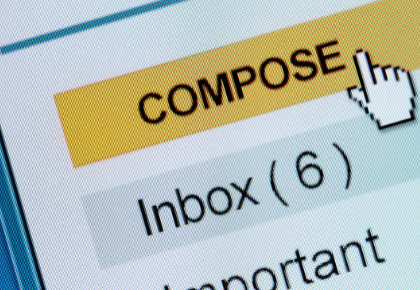
-
Write a clear and concise subject line – an email will be read faster if the recipient has a clear idea of the subject matter.
-
Start with a professional greeting – keep the casual greetings to emails sent from your personal account.
-
Keep it short – make your point quickly and use short sentences that read well.
-
Refrain from using humor – remember that no two senses of humor are alike; what you find funny is not necessarily funny to the recipient.
-
Use sentence case – this is what most often gets dropped because of our texting styles.
-
Keep the exclamation points to a minimum – while our intentions with exclamation points are often good, it can come off more like yelling and less like excitement.
-
Always double-check the recipient's name – nobody likes to find their name misspelled in an email.
-
Proofread your email before hitting send – make sure your thoughts are complete, the email is not littered with typos, and any mentioned attachments are attached.
6. Respond in a timely manner
 Typically, the best practice is to respond to an email within 24-48 business hours. This is especially important when corresponding with community residents as a board member. Residents want to make sure they are being heard, so it's essential to respond promptly.
Typically, the best practice is to respond to an email within 24-48 business hours. This is especially important when corresponding with community residents as a board member. Residents want to make sure they are being heard, so it's essential to respond promptly.
While it may take some time to gather the information to respond to an email request appropriately, it's important to send an initial response acknowledging you have received the email and are working on getting everything required for a full reply. Depending on the situation, you can also provide the recipient with an estimated time that they will hear back from you. This will help keep the recipient from sending constant follow-up emails and keep your board email inbox less cluttered.
If you will be unable to check your board email inbox for an extended period, set an out-of-office automatic reply and provide the email address of a fellow board member who will be able to assist in your absence.
Maintain community association board member email best practices
It's no secret that email correspondence is a large part of any job, including being a member of your community association board. Wading through a full inbox can be a challenge, and email best practices can be forgotten as we try to respond quickly to as many emails as possible. Slowing the process down slightly to ensure you are following community association board email best practices will guarantee your success in board communication through email.